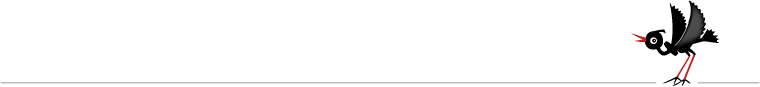Rosetta code
To demonstrate the syntax different, below is the same program written in several languages. The output of each program should look like this:
A1 A2 A3 A4 A5 A6 A7 A8 A9 A10 A11 A12 B1 B2 B3 B4 B5 B6 B7 B8 B9 B10 B11 B12 C1 C2 C3 C4 C5 C6 C7 C8 C9 C10 C11 C12 D1 D2 D3 D4 D5 D6 D7 D8 D9 D10 D11 D12 E1 E2 E3 E4 E5 E6 E7 E8 E9 E10 E11 E12 F1 F2 F3 F4 F5 F6 F7 F8 F9 F10 F11 F12 G1 G2 G3 G4 G5 G6 G7 G8 G9 G10 G11 G12 H1 H2 H3 H4 H5 H6 H7 H8 H9 H10 H11 H12
(You can copy the code into a text editor and the line numbers will not be pasted as part of the selection.)
NOTE: These are not optimized for each language, for example taking advantage of vector operations and special features. They are intended to show how similar elements (loops, printing, ASCII characters, string concatenation) are phrased in different languages.
Python 2.7 or earlier
#!/usr/bin/env python for Letter in range(65,73): # step character 65 to 72 Labels='' for Number in range(1,13): Labels += chr(Letter) + str(Number) + ' ' print Labels # print the whole line
Python 3
#!/usr/bin/env python for Letter in range(65,73): # step character 65 to 72 Labels='' for Number in range(1,13): Labels += chr(Letter) + str(Number) + ' ' print(Labels) # print the whole line
Perl
#!/usr/bin/env perl for ($Letter = 65; $Letter < 73; $Letter++) { # step character 65 to 72 $Labels = ""; for ($Number = 1; $Number < 13; $Number++) { $Labels .= chr($Letter) . $Number . " " ; } print $Labels . "\n " # print the whole line }
bash shell
#! /bin/bash for LET in {A..H} do LABEL="" for NUM in {1..12} do LABEL="$LABEL $LET$NUM" # must have no spaces done echo $LABEL # print the whole line done
C
Note that C is a compiled, not an “interpreted” language, so in order to run this you will have to save it as rosetta.c, then compile it with the terminal comand:
gcc rosetta.c
This assumes that you have the C compiler gcc installed. The executable produced by this command will be called a.out, and if its directory is not in your path, it can be run from its directory by typing:
./a.out# include <stdio.h> char letter; int number; int main(void){ for (letter = 65; letter <= 72; letter++) { for (number = 1; number <= 12; number++) { printf("%c%d ",letter,number); } printf("\n"); // print the line break } return 0; }
C++
Note that to run this you will have to save it as rosetta.cpp, then compile it with the terminal comand:
g++ rosetta.cpp As with C, this assumes that you have the C++ compiler called g++ installed. Upon success, the executable will be called a.out, and if the directory where a.out resides is not in your path, it can be run from its directory by typing:
./a.out #include <iostream> using namespace std; char letter; int number; int main(){ for (letter = 65; letter <= 72; letter++) { for (number = 1; number <= 12; number++) { cout << letter << number <<" "; } cout << endl; // print the end of line char } }
Java
To run, save as rosetta.java
Compile with: javac rosetta.java
Execute with: java Rosetta // capitals because that matches the class name
class Rosetta { public static void main(String[] args){ for(int letter = 65; letter < 73; letter++){ //Step through the ASCII values for(int number = 1; number < 13; number++){ System.out.print((char)letter + (number + " ")); //print w/o LineFeed } System.out.println(); } } }
JavaScript
JavaScript is the language used to make web pages dynamic. It is interpreted by your web browser program, so save this script in a file with the extension .html, and drag it into a browser window to see the output:
<html> <body> <pre> <script type="text/javascript"> var letter, number; document.write("<br>"); for (letter = 65; letter <= 72; letter++) { for (number = 1; number <= 12; number++) { document.write(String.fromCharCode(letter) + number + " "); } document.write("<br>"); // print an html line break } </script> </pre> </body> </html>
PHP
<html> <body> Table of values<br><br> <?php for($Letter = 65; $Letter <= 72; $Letter++) { $Label=''; for($Number = 1; $Number <= 12; $Number++) { $Label .= chr($Letter) . strval($Number) ." "; } echo $Label . "<br>"; // print an html line break } ?> </body> </html>
Ruby
Note, in Ruby, uppercase variable names mean that they are constant.
Here we can either use lowercase, or start with an underscore.
#! /usr/bin/env ruby for letter in 65..72 # step character 65 to 72 label = '' for number in 1..12 label += letter.chr + "#{number}" + " " end # end for number puts(label) # print the whole line end # end for letter
MATLAB
for Letter = 65:72 % step through character 65 to 72 Labels = ''; for Number = 1:13 Labels = [Labels char(Letter) num2str(Number) ' ' ]; end % for Number disp(Labels) % print the whole line end % for Letter
R
#! /usr/bin/env Rscript for (Letter in 65:72) { # step through character 65 to 72 Lines = '' for (Number in 1:12) { cat(intToUtf8(Letter),Number,' ',sep="") } # end for Number cat("\n") # print the whole line } # end for Letter
Mathematica
TableForm[ Outer[StringJoin, CharacterRange["A", "H"], ToString /@ Range[1, 12]]]
Arduino
This program is written to be uploaded to an Arduino device, which will then generate the desired output and sent it out along the serial port. Connect to the Arduino, monitor the serial connection, and restart the device to see the output:
char Letter; int Number; void setup(){ Serial.begin(19200); for (Letter = 65; Letter<= 72; Letter++) { for (Number = 1; Number <= 12; Number++) { Serial.print(byte(Letter)); Serial.print(Number); Serial.print(" "); } Serial.println(); // print a line break } } void loop(){} // a loop section is required

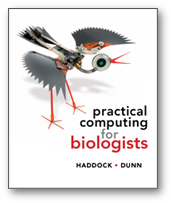
 facebook
facebook